要解决的问题
有一个虚拟机运行在 VMWare workstation 中,如何让这个虚拟机桥接到宿主机的网络上的某个 VLAN?
常见使用场景
只有一个网口的单臂软路由,同时宿主机为 Windows,虚拟机软件为 VMware Workstation,在虚拟机中运行 OpenWrt
需要在一个网口上,利用 VLAN 实现虚拟 WAN 口上的 PPPoE 拨号和 虚拟 LAN 口上的上网服务。
方法
- 根据宿主机网卡的品牌,下载对应的 VLAN 设置软件。已知 Realtek 和 Intel 网卡都提供这样的软件。Realtek 网卡的软件为 Realtek Ethernet Diagnostic Utility
- 下文以 Realtek 网卡为例。如果你的网卡厂商不提供 VLAN 设置软件,请直接转到文末
- 在宿主机上设置你想要使用的 VLAN 编号,软件将会创建一个虚拟网卡。记住网卡名称和适配器名称
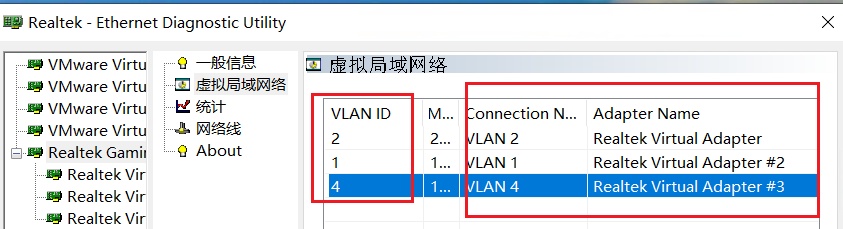
- 打开 VMWare 虚拟网络编辑器,新建一个网络,例如 VMnet12
- 桥接新建的网络到刚才添加的 VLAN 虚拟网卡上
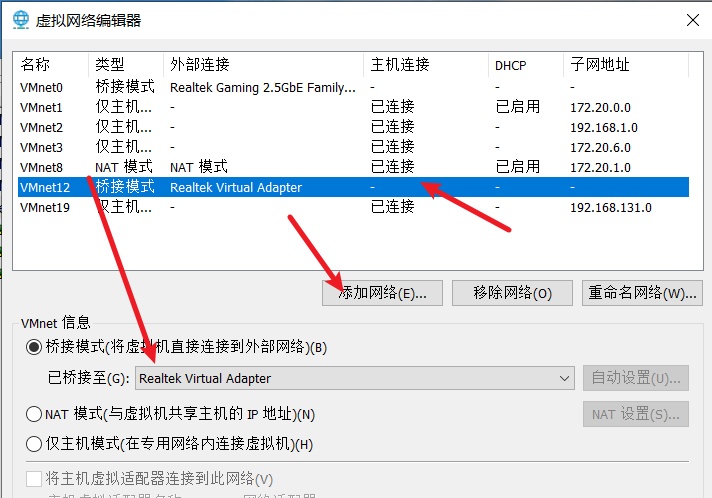
- 给虚拟机添加一张连接到 VMnet12 网卡。另外我推荐修改 vmx 配置文件把网卡类型改成
vmxnet3以获得最佳性能(vmxnet3为万兆半虚拟化网卡,默认的e1000性能很烂)
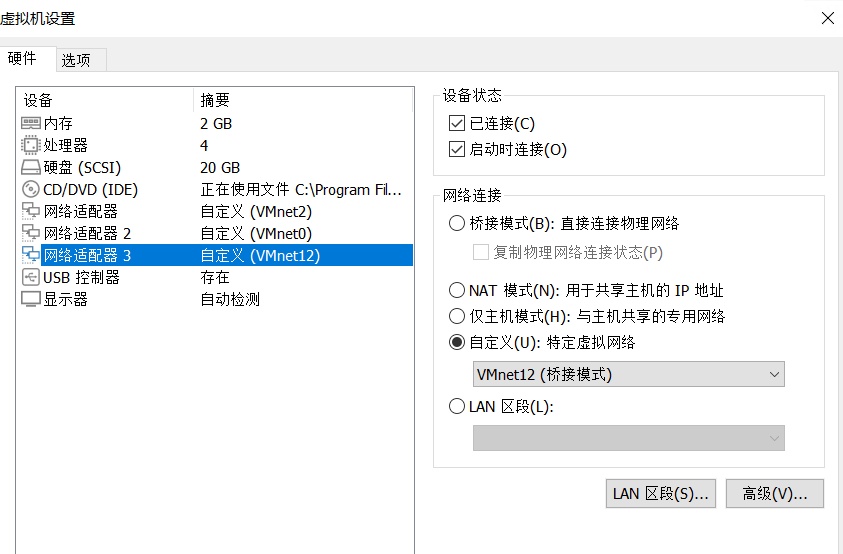
- 在虚拟机使用新加的网卡。注意在虚拟机里面就像一个普通的网卡一样用它就行了,千万不要带上vlan tag
如果网卡厂商没提供 VLAN 设置软件
具体请参阅本文
思路是:利用 Hyper-V 命令行工具(不需要启用 Hyper-V 平台),来创建虚拟 VLAN 网卡,实现和上面步骤3一样的效果
# "Ethernet" is the available NIC that you want the VSwitch to be based on
New-VMSwitch -Name "External_network" -NetAdapterName "Ethernet"
# Create virtual adapters for each vlan you want to assign.
Add-VMNetworkAdapter -ManagementOS -Name VLAN10 -SwitchName External_network
# Then configure the interface you just created to listen for the vlan tag needed
Set-VMNetworkAdapterVlan -ManagementOS -VMNetworkAdapterName VLAN10 -Access -VlanID 10
# Now you have a virtual interface that is configured for a specific vlan. To have access to that vlan inside a virtual machine, simply change the settings from VMware Workstation Virtual Network Editor and have a vmnet that is bridged with the Hyper-V virtual NIC.
注意
本方法的实质是桥接虚拟机网卡到 VLAN 虚拟网卡上,这样做是因为 VMware 根本没法桥接带有 VLAN Tag 的 Ethernet 帧而不得已为之。
这样做的缺点是无法让虚拟机感知到 VLAN 的存在,也就是说你不能像 eth0.2 这样直接在虚拟机里面指定 VLAN 编号,要使用某个 VLAN 必须先在宿主机设置桥接。
