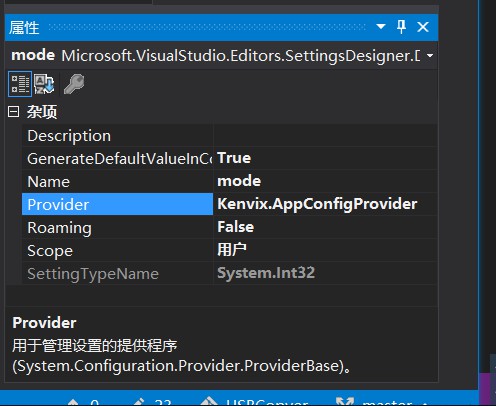关于“应用程序设置”: 前往MSDN查看
默认提供的 SettingsProvider 不允许我们修改应用程序设置的配置文件的路径,这就导致了以下问题:
- 设置保存在了 %appdata% 目录下,使应用程序不够绿色化
- 当用户把程序拷贝到其他电脑上时,设置将丢失
- 当用户升级程序时,设置将丢失(自带的 Upgrade() 过于复杂)
要解决上述问题,就需要由我们自己来定义在哪里存储应用程序设置
MSDN给出的方法是:自己实现一个 SettingsProvider
动手
“应用程序设置” 在 C# 2.0 就已经被引入,但网上关于 SettingsProvider 的轮子并不多,我自己找到了一个比较完整的,用 vb.net 写的轮子,并人力翻译成了 c#,代码如下:
using System;
using System.Collections;
using System.Configuration;
using System.Collections.Specialized;
using System.Xml;
using System.Windows.Forms;
using System.IO;
namespace Kenvix
{
public class AppConfigProvider : SettingsProvider
{
const string SettingsRootNode = "Settings"; // XML Root Node
const bool SkipRoamingCheck = false; //if true, all settings will be forcely marked as Roaming
/// <summary>
/// Used to determine where to store the settings
/// </summary>
/// <returns></returns>
public virtual string GetAppSettingsPath()
{
return (new FileInfo(Application.ExecutablePath)).DirectoryName; //Use application path
}
/// <summary>
/// Used to determine the filename to store the settings
/// </summary>
/// <returns></returns>
public virtual string GetAppSettingsFilename()
{
return ApplicationName + ".config";
}
public override void Initialize(string name, NameValueCollection col)
{
base.Initialize(ApplicationName, col);
}
public override string ApplicationName
{
get
{
return Application.ProductName;
}
set { }
}
/// <summary>
/// Iterate through the settings to be stored
/// Only dirty settings are included in propvals, and only ones relevant to this provider
/// </summary>
/// <param name="context"></param>
/// <param name="propvals"></param>
public override void SetPropertyValues(SettingsContext context, SettingsPropertyValueCollection propvals)
{
foreach (SettingsPropertyValue propval in propvals)
SetValue(propval);
SettingsXML.Save(Path.Combine(GetAppSettingsPath(), GetAppSettingsFilename()));
}
public override SettingsPropertyValueCollection GetPropertyValues(SettingsContext context, SettingsPropertyCollection props)
{
// Create new collection of values
SettingsPropertyValueCollection values = new SettingsPropertyValueCollection();
// Iterate through the settings to be retrieved
foreach (SettingsProperty setting in props)
{
SettingsPropertyValue value = new SettingsPropertyValue(setting);
value.IsDirty = false;
value.SerializedValue = GetValue(setting);
values.Add(value);
}
return values;
}
private XmlDocument m_SettingsXML = null;
private XmlDocument SettingsXML
{
get
{
// If we dont hold an xml document, try opening one.
// If it doesnt exist then create a new one ready.
if (m_SettingsXML == null)
{
m_SettingsXML = new XmlDocument();
try
{
m_SettingsXML.Load(Path.Combine(GetAppSettingsPath(), GetAppSettingsFilename()));
}
catch (Exception)
{
// Create new document
XmlDeclaration dec = m_SettingsXML.CreateXmlDeclaration("1.0", "utf-8", string.Empty);
m_SettingsXML.AppendChild(dec);
XmlNode nodeRoot;
nodeRoot = m_SettingsXML.CreateNode(XmlNodeType.Element, SettingsRootNode, "");
m_SettingsXML.AppendChild(nodeRoot);
}
}
return m_SettingsXML;
}
}
private string GetValue(SettingsProperty setting)
{
string ret = "";
try
{
if (IsRoaming(setting))
ret = SettingsXML.SelectSingleNode(SettingsRootNode + "/" + setting.Name).InnerText;
else
ret = SettingsXML.SelectSingleNode(SettingsRootNode + "/" + Environment.MachineName + "/" + setting.Name).InnerText;
}
catch (Exception)
{
if (setting.DefaultValue != null)
ret = setting.DefaultValue.ToString();
else
ret = "";
}
return ret;
}
private void SetValue(SettingsPropertyValue propVal)
{
XmlElement MachineNode;
XmlElement SettingNode;
// Determine if the setting is roaming.
// If roaming then the value is stored as an element under the root
// Otherwise it is stored under a machine name node
try
{
if (IsRoaming(propVal.Property))
SettingNode = (XmlElement)SettingsXML.SelectSingleNode(SettingsRootNode + "/" + propVal.Name);
else
SettingNode = (XmlElement)SettingsXML.SelectSingleNode(SettingsRootNode + "/" + Environment.MachineName + "/" + propVal.Name);
}
catch (Exception)
{
SettingNode = null;
}
// Check to see if the node exists, if so then set its new value
if (SettingNode != null)
SettingNode.InnerText = propVal.SerializedValue.ToString();
else if (IsRoaming(propVal.Property))
{
// Store the value as an element of the Settings Root Node
SettingNode = SettingsXML.CreateElement(propVal.Name);
SettingNode.InnerText = propVal.SerializedValue.ToString();
SettingsXML.SelectSingleNode(SettingsRootNode).AppendChild(SettingNode);
}
else
{
// Its machine specific, store as an element of the machine name node,
// creating a new machine name node if one doesnt exist.
try
{
MachineNode = (XmlElement)SettingsXML.SelectSingleNode(SettingsRootNode + "/" + Environment.MachineName);
}
catch (Exception)
{
MachineNode = SettingsXML.CreateElement(Environment.MachineName);
SettingsXML.SelectSingleNode(SettingsRootNode).AppendChild(MachineNode);
}
if (MachineNode == null)
{
MachineNode = SettingsXML.CreateElement(Environment.MachineName);
SettingsXML.SelectSingleNode(SettingsRootNode).AppendChild(MachineNode);
}
SettingNode = SettingsXML.CreateElement(propVal.Name);
SettingNode.InnerText = propVal.SerializedValue.ToString();
MachineNode.AppendChild(SettingNode);
}
}
/// <summary>
/// Determine if the setting is marked as Roaming
/// </summary>
/// <param name="prop"></param>
/// <returns></returns>
private bool IsRoaming(SettingsProperty prop)
{
if (SkipRoamingCheck) return true;
foreach (DictionaryEntry d in prop.Attributes)
{
Attribute a = (Attribute)d.Value;
if (a is SettingsManageabilityAttribute)
return true;
}
return false;
}
}
}
GetAppSettingsPath() 的返回值为 设置存储目录
GetAppSettingsFilename() 的返回值为 设置文件名
SkipRoamingCheck 是否跳过漫游属性检测,无特殊需求建议为 true
使用
使用上述代码的方法非常简单,只需:
- 把上述代码加入你的项目
- 如下图,双击打开 设置设计器
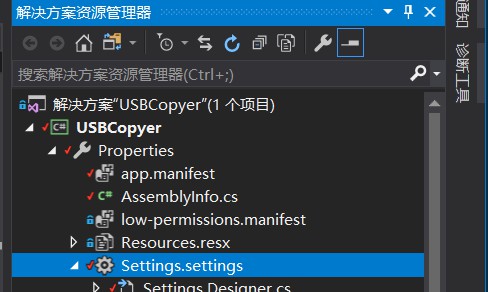
- 如下图,对于 每一个设置项,修改属性为下图: